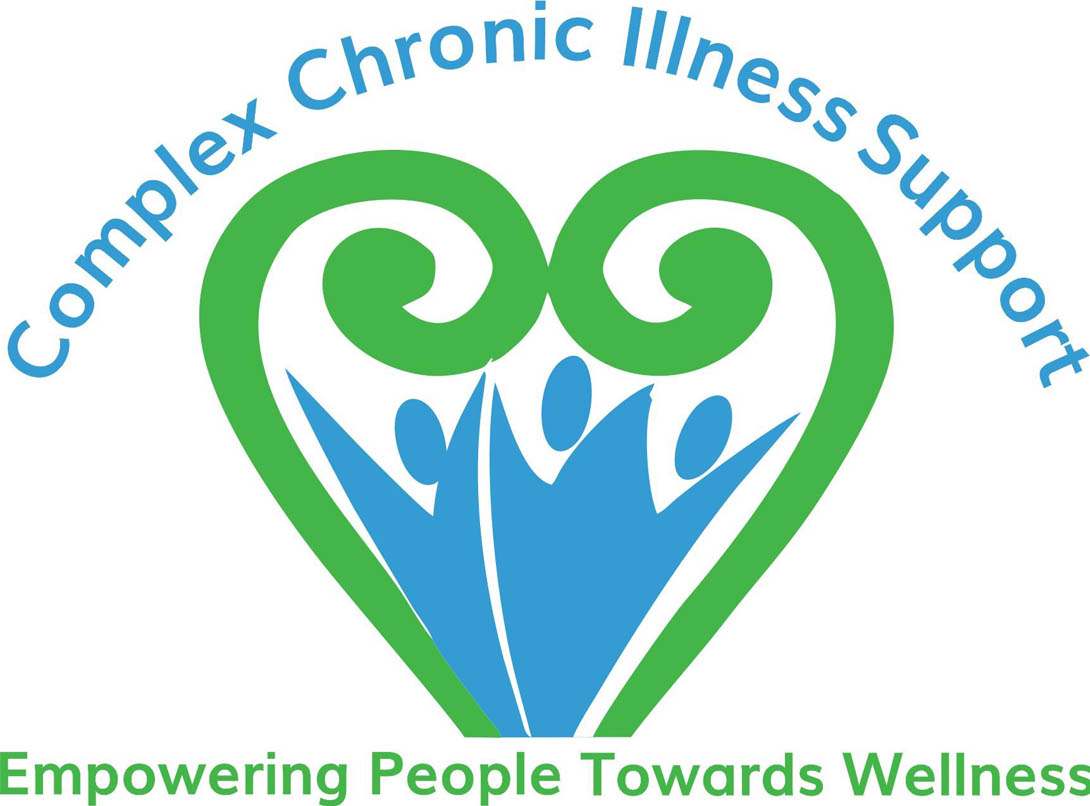Are your emails from CCI Support going into your Gmail Promotions folder?
Find out how to shift them back into your main folder here:
Move an individual message to a different tab
There are two ways to move a message from the Promotions (or other) tab to Primary (or other) tab:
- Drag and drop it from the message list to the desired tab.
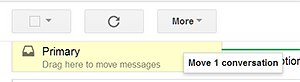
- Right-click the message and select Move to Tab > Primary.
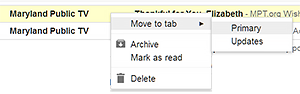
Move future messages automatically to a specific tab
If you want messages to go into your Primary tab based on specific criteria, e.g. email address, name (if they have multiple email addresses), subject line, etc., you’ll need to create a filter.
- Go to Settings > Filters and Blocked Addresses.
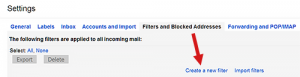
- Click Create a New Filter.
- Fill in the criteria for moving items to your Primary tab and then click Create Filter with This Search.
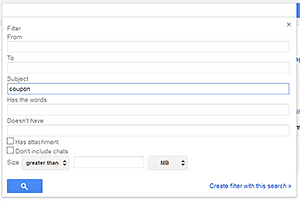
- Check the Categorize As box and select Personal from the dropdown box beside it.
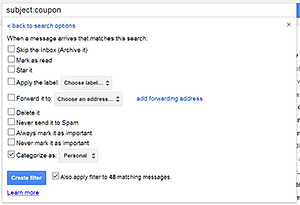
- Optional: If you want all messages you’ve received that currently meet this criteria to be moved to your Primary tab now, check the box for Also Apply Filter to [x] Matching Messages
- Click Create Filter.
Thanks to https://techforluddites.com/gmail-messages-promotions-primary-tab/